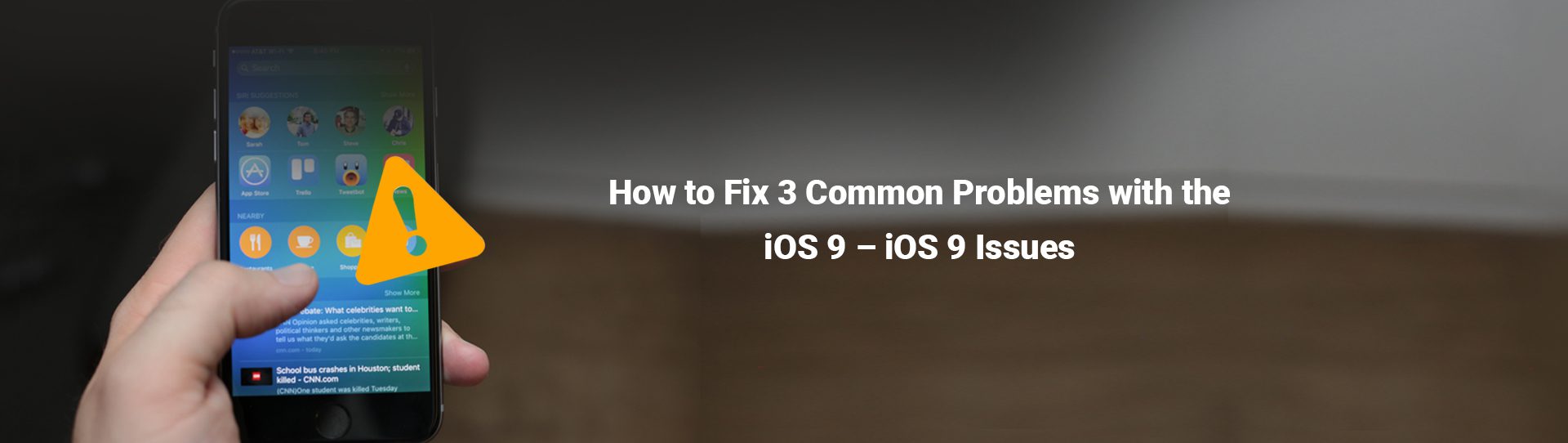Have you met some problems while using iPhone or iPad? New iOS updating problems is one of the biggest compliant among Apple users so just try to use these tips. We will be happy if the tips help to solve your issues…
How to fix iOS 9 Installation Problems
There are two ways to solve the “Software Update Failed” error message when updating to iOS 9 today. The first is to wait for a day or two to download iOS 9 on your device.

The second solution is to manually downloading the software to your device. Manually updating to iOS 9 is the best fix to get your iOS 9 if you’re getting failed update error message.
If the issue still exists even after performing the above, do restore your iOS device.
Fix to major iOS 9 Wi-Fi issues
There are some proven fixes that could help you to solve your iOS 9 Wi-Fi issues. The issues may vary for different users, some users are not able to connect to WiFi network while others are able to connect to network but they are facing speed related issues etc.



- Reset Network Settings: Go to : Settings > General > Reset & tap Reset Network Settings.
- Switch on Airplane mode: You can switch on Airplane mode and then turn it off to see if the Wi-Fi issues be solved.
- Disable Wi-Fi Networking Services: Go to: Settings > Privacy > Location Services > System Services. It’s related to your location being used for Wi-Fi Networking, so it won’t disable Wi-Fi entirely.
- Set Custom DNS: Settings > Wi-Fi > Tap on the button to the right of the router name > DNS > tap the numbers, then enter the new DNS server address.
Battery draining issues:
Battery issues are common, particularly right after a major system update like iOS 9. If it’s just updated to iOS9 and having battery draining issues, let it sit for a while and we can see if the battery drain resolves itself.



If it’s not working, find which apps are draining battery on your iPhone: go to settings> usage > Battery Usage. It will show you all the apps that are using the battery. You can shut down apps that you think are using too much and thus reduce your battery consumption.
Another way to fix this issue is, go to: General > app Background Refresh > turn off this feature for apps. This too will help to preserve battery. Have your ever faced any of these issues or tried to fix these? Share your comments and post your tips if you have any.