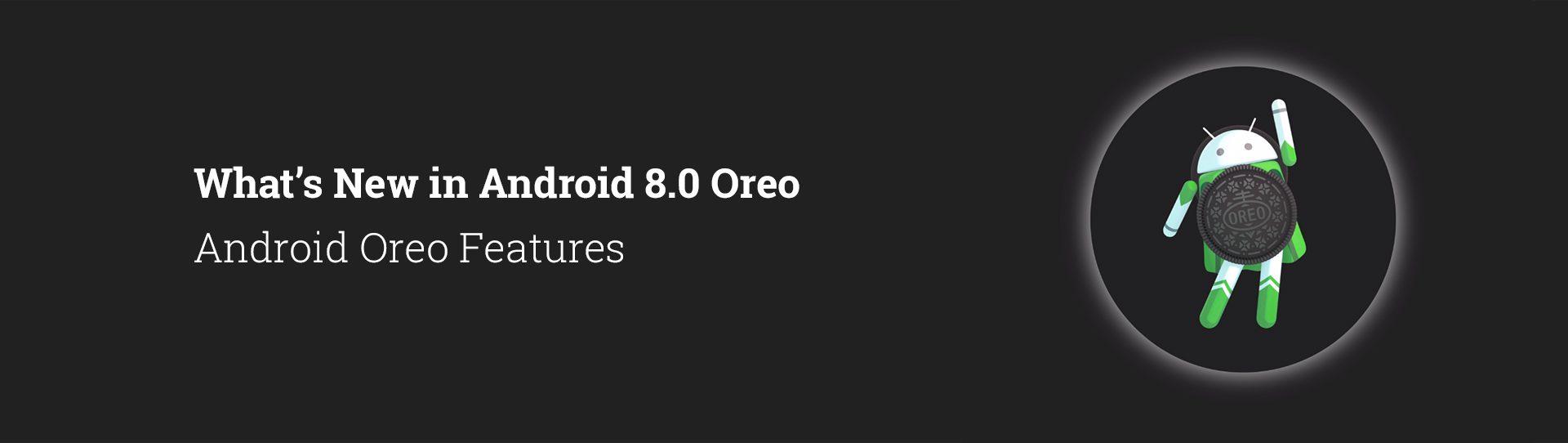After months of speculation and Developer Preview, Android 8.0 is finally here for all to see and experience. It’s final version was announced by Google on the 21st August 2017. Android Oreo is Google’s extensive version of Android to date for everyone, with stability, functionality and features never seen before. Although it lacks any substantial visual change, but inside it is full of useful functions and improvements like constant notifications, Bluetooth audio of high quality, improved battery and an enhanced encryption designed to appeal to a wider audience. Android 8.0 is available for Nexus 5X, Nexus Player, Nexus 6P, Pixel, Pixel C and Pixel XL. There are two ways to install Android Oreo, Over the Air (OTA) and using the phone menu.
New Features in Android Oreo 8.0
Picture in Picture Mode
Redesigned Emoji Library
Efficient Text Selection
Improved Auto Fill Framework
Better Keyboard Control
New Camera App
Notification Dots
Google Play Protect
Improved Battery Life
Better performance of Bluetooth Audio

Picture in Picture Mode
One of the best features in Android Oreo is the picture in picture mode that allows you to view two apps at one time eg. you can check your email while watching a YouTube video in the pop up window or can even make a WhatsApp Video call while you browse through the web. It also allows you to open two apps together. When you open an app in multiwindow it will be visible on the top in the form of a sliver if you return to the home screen.
Redesigned Emoji Library
Android Oreo has 50 new redesigned emojis along with supporting the whole range of emoji in the emoji 5.0 Unicode Standard.
Efficient Text Selection
Android O will recognize commonly copied information like names, phone numbers and addresses. You are not required to fiddle around with text handles as it will automatically select the correct text. Besides the copy and paste options Android O is able to give reliable app suggestions for using your data.
Improved Auto Fill Framework
Google with Android O is bringing Autofill to apps. Users will have to opt for this service but in the long run it will be easier to fill credit card information or fill login without mistakes or repetition.
Better Keyboard Control
As the Android O is not limited to phones, there will be a better and improved arrow & tab key navigation when used on a physical keyboard.
New Camera App
A new Google camera app has been introduced by Android O for Pixel and Nexus devices. By double tapping the screen you can zoom into the frame. It has also become easier to change from video to camera mode and vice versa with the help of new icons close to the shutter button.
Notification Dots
Android Oreo gives you a greater control over your notifications by setting a time for the notifications to disappear or even changing the background color or pattern of notifications. Notification Dots are small dots that can be seen on app folders whenever you get a new notification like a message or an email. For unimportant notifications Android O lets you snooze and the notifications can be scheduled to reappear at a specified time say 15 minutes, 30 minutes or an hour.
Google Play Protect
Google Play Protect provides privacy and security by scanning every app you install from third party app stores or from Google Play for viruses. It constantly scans your device for any threats. Another feature of Android O is that apps cannot take over your locked screen without your permission and cannot prevent you from changing your password by taking permission from the admin.
Improved Battery Life
Android Oreo boosts the battery life of your phone, in fact optimization of core code speed is twice as fast as on the earlier Android Nougat. There is a new battery menu setting on Android O that allows you to control over apps that consume more power.
Better performance of Bluetooth Audio
Android Oreo has brought about an improvement to audio through wireless Bluetooth headphones. Sony LDAC wireless codec is supported by Android O that streams audio around three times the speed of a standard Bluetooth.
Another feature of Android Oreo is the neighborhood aware networking (NAN) that lets two devices to communicate without Wi-Fi by sharing data at high speed or make a low power communication to share location or sensor readings.
Know more about : Android vs iOS: Which Platform to Choose First?